
This feature allows a user to transfer loan portfolio from one credit officer to another. This can be done when for example, a credit officer leaves the organization or you have some kind of staff rotation. You can also transfer either the whole loan portfolio or some number of loans.
How to transfer Portfolio to another credit officer
To transfer Portfolio to another credit officer you go to Loans/Transfer Portfolio to Another Credit Officer and a screen like the one below appears::


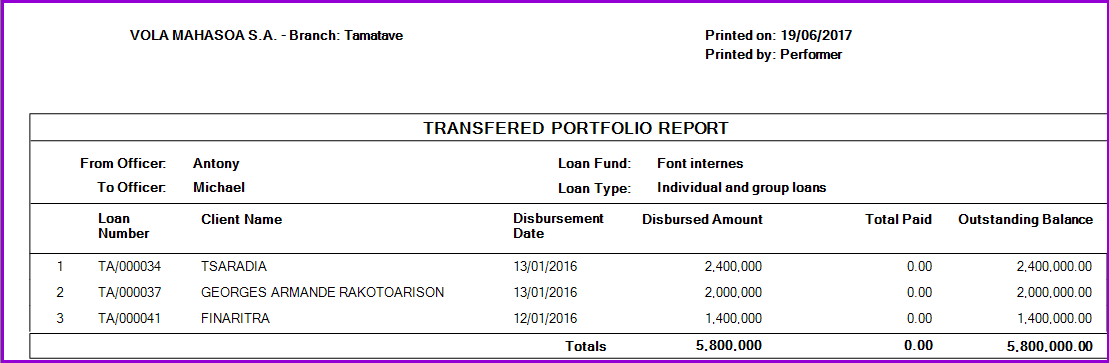

To close the window, click on the "Close" button.
The Nº 1 Software for Microfinance